
The issue identified
If your display's PCB does not exactly look like this one, you can go directly to the "Get libraries" section
I recently got a 240x320 SPI TFT with ILI9340 controller on Aliexpress for 4€. After connecting it to an Arduino Uno, the screen was blank, very bright and the demo sketch did not run. A quick check with the multimeter revealed that the display drew a whopping 250mA when "LED" was connected to 3V. Here is what I discovered and how I fixed this.
Tools and material needed:
Soldering iron with 2mm flat or round tip, SMD 1206 or 0805 or 0603 resistor of 30 to 150 OHM

If your display's PCB does not exactly look like this one, you can go directly to the "Get libraries" section
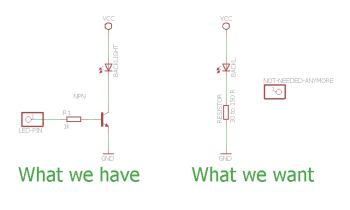
The original circuit needs improvements! In this way, the backlight LED is connected directly to GND without current limiting and draws over 150mA. In total the TFT draws 250mA at 3V with this flawed design. The backlight LED would be destroyed in hours.
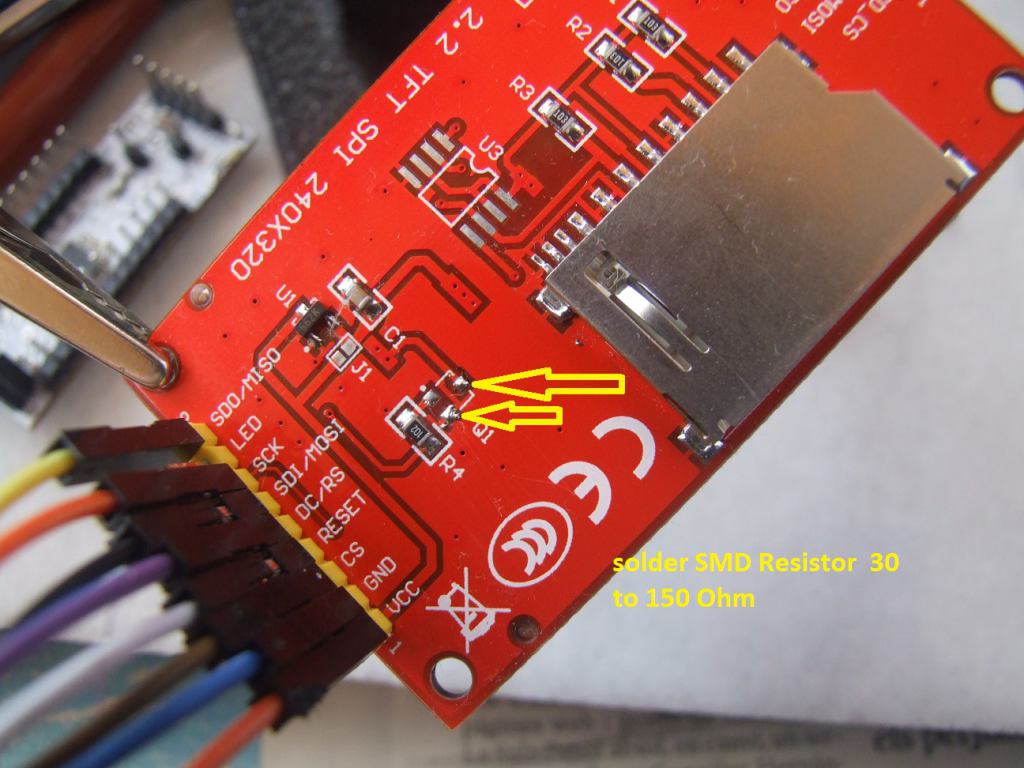
The pads of the smd resistor will be used to insert a 30 to 150 OHM resistor, limiting the current draw to under 20mA for the whole TFT, thats 10 times less than before.

click for detailed view
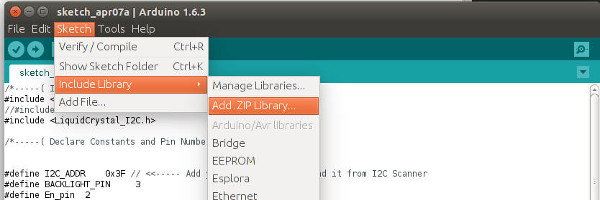
The good people from Adafruit provide a library. If you buy your TFT from there, you will not have the soldering job.
Download the adafruit_GFX library
and the
TFT_ILI9340 library from Github
and add both as shown in this screenshot..

there will be a picture soon here.
While I'm not able to provide support for this stuff, I might be able to answer a quick question.
use the contact form from the main site