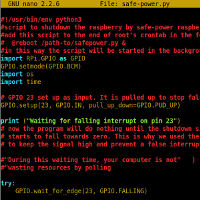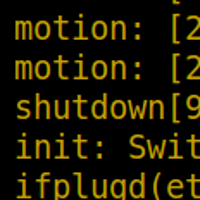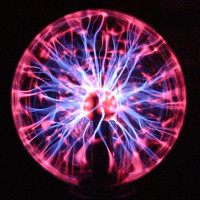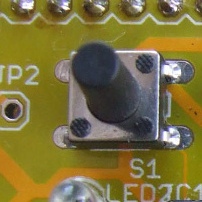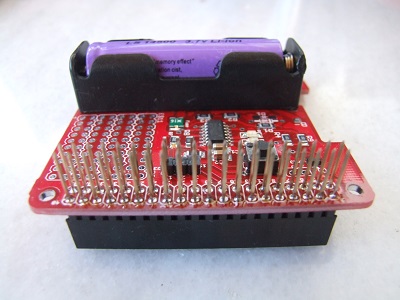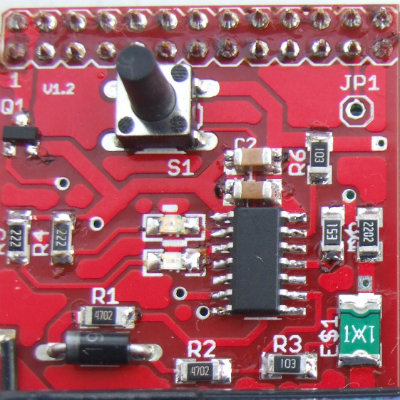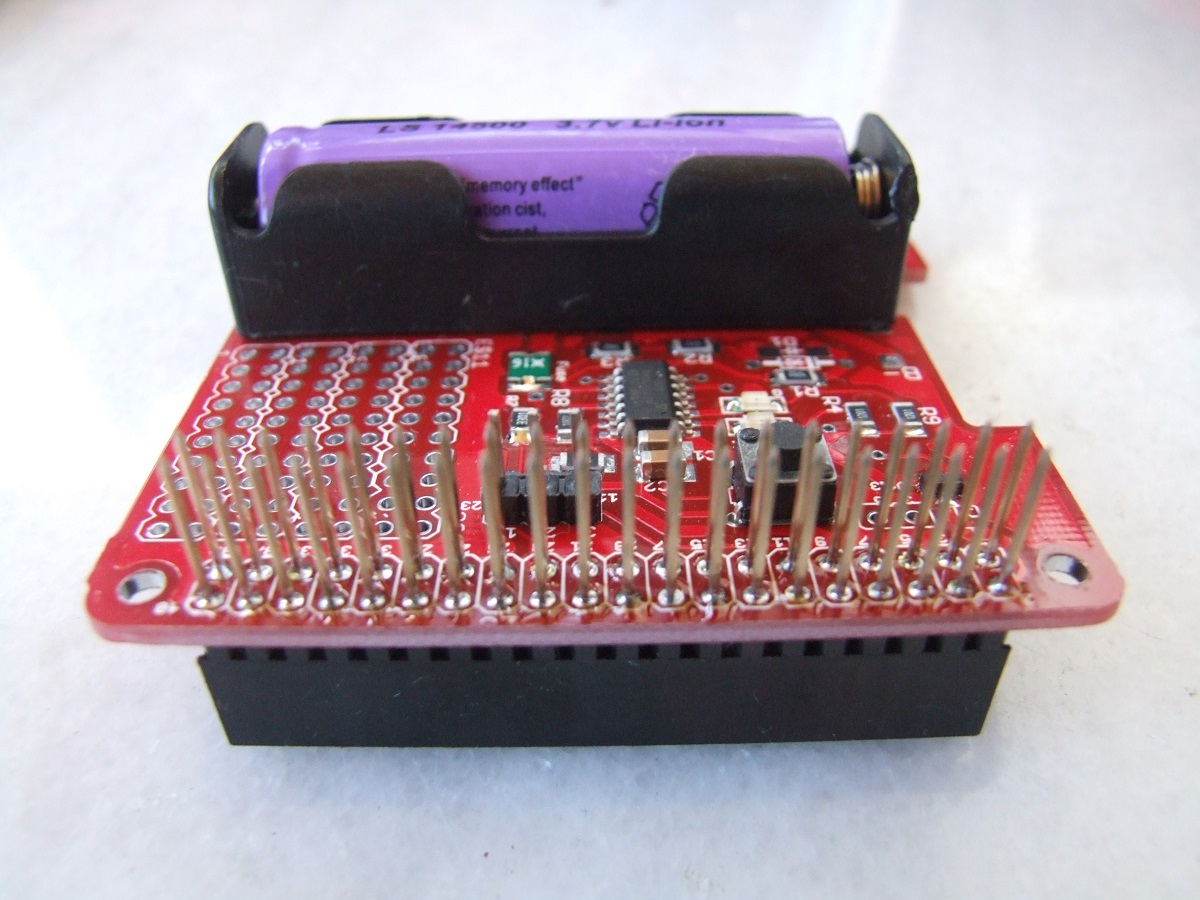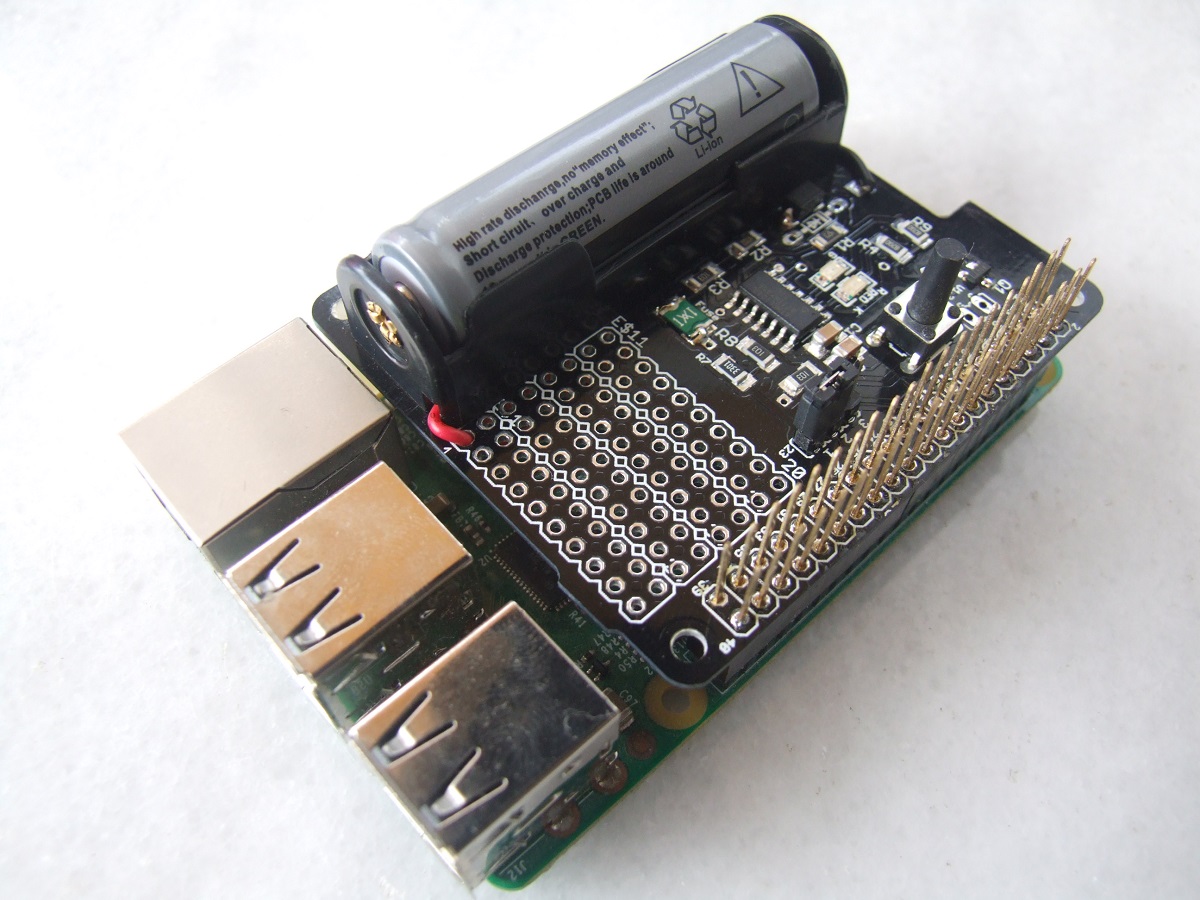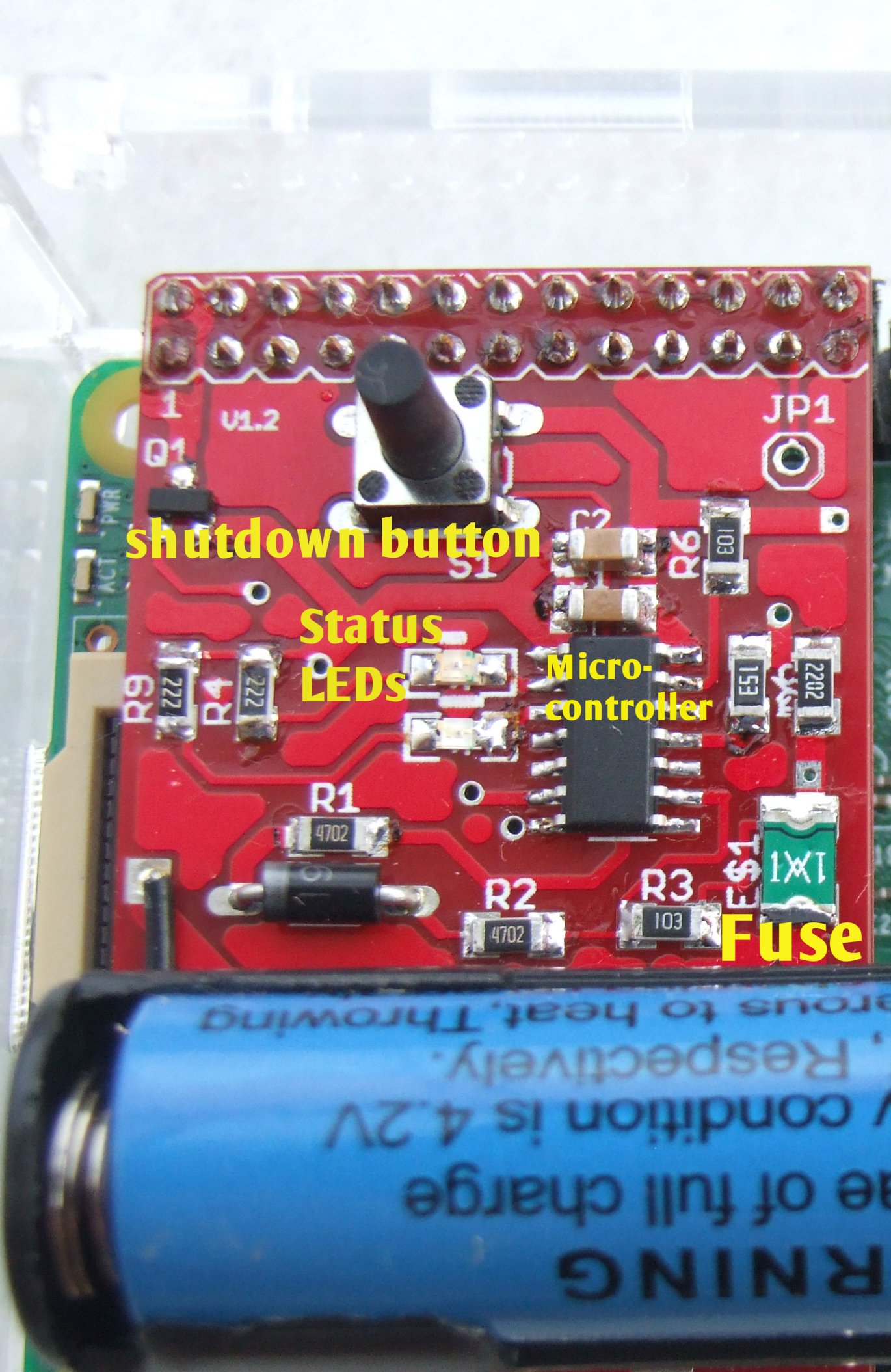Safe Power
Compatible with Raspberry B+, 2 and 3, not for Raspberry 4
Safe Power is for you if:
1. You have short power cuts from time to time 2. Your main concern is a soft shutdown of the OS to avoid SD card corruption and data loss 3. You would like to have a button to conveniently shut down and restart the OS
Safe Power is not for you if:
- Your Raspberry is a Raspberry 4 or Raspberry 1
- Your Raspberry needs USB or network running after power fails and before shutdown Why? USB and network will immediately fail when mains power is cut. Usually this should not be an issue, as your DSL router or other network devices will be off at the same moment.
- You need more than 10 minutes to several hours of up time after the power fails. Why? The included Lithium-Ion battery could theoretically power your raspberry for one to two hours. To maximize battery life, stress on the battery has to be low. With the current setup the included battery is expected to survive for several thousands of power cut events.
- Your Raspberry must be in a standard Raspberry case. Why? The device with battery is too big to fit into a raspberry case.