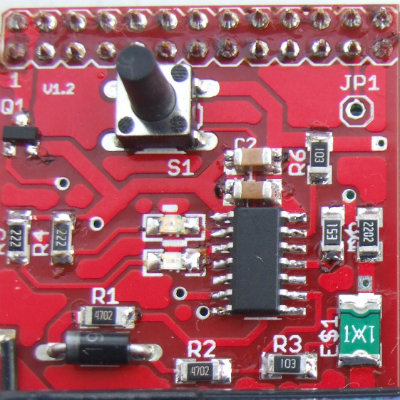Safe-power Raspberry UPS
A UPS for Raspberry 2 and 3 in the form of a Pi-hat
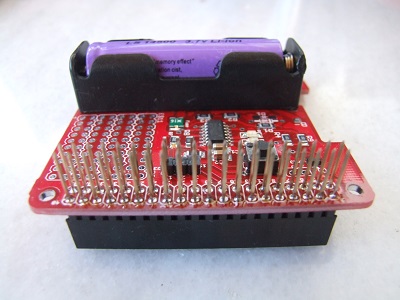
Safe-power placement before install
connects as shield to all 40 pin Raspberries but works only on B+, 2 and 3
Safe Power
What can we do for your Raspberry Pi?
Features
1. Shutdown of the Operating System if mains power is cut for more than 10 seconds. 2. Automatic restart of the OS if power is back. 3. Rechargeable Li-Po Battery powered 4.Red and green LED indicate different operating conditions. 5. Shutdown button A button press permits to shutdown the OS.
Why Safe Power?
- Power cuts which last longer than a fraction of a second will turn off your Raspberry. A corrupted file system or a corrupted SD card might be the result.
- Protect your SD card and data from such events with Safe-power.
How to get one
A fully assembled unit (without battery - why?-and how to get one) can be obtained. Please use the contact form for any questions.

Hardware setup
Simple 3 step setup
-

Physical connection
1. Plug the Safe Power board to the Raspberry
Safe Power connects directly to the Raspberry's GPIO Pins.
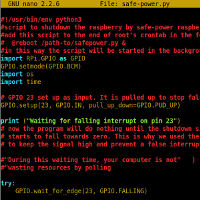
Software Setup
2. Install a simple script
A simple script is provided for install. If you run Raspberrian OS you just need to execute the script. For any other Linux flavour you will find instructions with your kit.
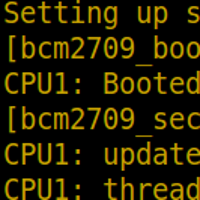
3. Reboot
You're done
just reboot the raspberry
FAQ
What you need to know

Hardware
1. Q: Which GPIO pin is used, and can I change this? A: Pin 23 is used by default. Version 1.4 (after december2016) has a jumper to set pin 11 as alternative) You further can change this by soldering one wire to another pin. 2. Q: Can I change the time from the moment power fails to shutdown initiation? A: The delay for shutdown is fixed in the firmware. Please use the contact form to submit a request to customize your device before ordering. 3. Q: Can I use a car battery or any other battery to run my Raspberry for many hours with Safe Power? A: You can use any other LiPo rechargeable battery of 3.7V at your own risk. Batteries other than 3.7V LiPo will not work or destroy the device. Safe Power is primarly designed to prevent data loss due to file system corruption.
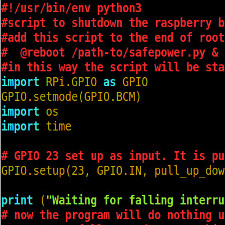
Software
1. Q: Do I need to install software to run Safe power? A: Yes you will need Python GPIO libraries (installed by default in raspbian), and a simple Python script which is provided with instructions here.
Contact Us
Any question, any feedback is welcome, have your say here: